

Databases basically built inside excel 😐


Databases basically built inside excel 😐


I forced it on our office over maybe 15 years ago, I’ve finally just about stopped receiving complaints. The vast majority of the push back was document compatibility, but not in the way you think. The problem was the original document was created by a fucktard or opened by one, so many people don’t know how to correctly format a document using styles, know how to use page breaks, line breaks, etc etc. that’s us recieving documents and creating documents. To be fair I didn’t initially fully understand this as well, but it literally took me 4 hours to read the manual.
Other problems include Microsoft’s fuckery using a supposedly open standard and allow proprietary code/content within the same open standard.

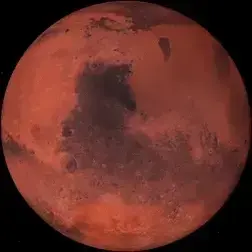
It’s going to be measles or some other preventable disease


I think the licence type he is looking for is shareware


Yeah you’ll have to wait until at least march


Not just ai it could also make phone calls


Or any graphics for dwarf fortress and nethack (other rouguelikes also apply)


Are you on carrier grade NAT (CGNAT) WAN ip in the address space 100.64.0.0 to 100.127.255.255?


Yeah assuming young means below 16, you can’t expect babies to know how to do online piracy, give them until they at least 10 or so
Edit it’s 30 but my point still stands
Hydro is just more dense steam, wind is less dense steam, it’s steam engines all the way!


I feel like hardware raid is relic from the pre multi core CPU days, given that was less than 20 years ago it makes me feel old


Can confirm that moving a zfs array to a new system after a failure is simply connect the disks and zpool import -f <pool_name>
Every raid card I use now is put in hba mode it’s just simpler to deal with


I can recommend the nanopi r4s, supported by openwrt, ipfire and I think opnsense. Ive been using it as my main router for almost a year now on a symmetric 1Gb connection. Best part is it’s super cheap and tiny


You have to say it 3 times


If it works fine on other networks then it’s your router provided by the ISP that’s the problem. If you can try setting 2.4 and 5Ghz networks to separate SSIDs with different passwords. I’ve got a couple of devices on my network that refuse to work if the networks are combined. You could try a different WiFi access point, an older unifi can be picked up cheap on eBay on if it’s just for testing. I was having similar issues with a Nintendo switch whilst working away, the hotels WiFi was just messed up


I went through this at the beginning of the year, it get 900/900 fibre, settled on openwrt running on a nanopi r4s. My other options were a nanopi r6s with openwrt, or nuc type hardware/server running something like pfsence/opnsence etc. The openwrt install took about 5mins then a couple of hours of exploring various menus options etc, which I didnt end up changing.
The r4s doesn’t have eMMC where as the r6s does. I just left the SD card as rw, I’m not too concerned about failure, I’m hoping for some wear leveling built in, if not SD cards are cheap. I should probably clone the disk and have a cold spare SD card.
Storage wise I’m using 17. 63MiB of 29.38GiB, I think I may have bought a too big SD card Ram usage is around 88MiB of 3.87GiB I have got a couple of more things to set up like wireguard but as it stands I’m glad I went the openwrt route over a full server install
I looked at the nanopi r4s and the r6s when I replaced my router. I did consider doing it all myself but in the end settled on the r4s running opwenwrt, I think it took all of 5mins from download to working system. The benefit been the openwrt image has uboot included so only one image need writing, also web interface out of the box
Don’t think of it as an installation, it’s writing image files to disk. I prefer using gparted or disks when working with partitions. Then use dd for the actual writing as I can quite easily see I’ve got the right partition from gparted/disks. Got that wrong a couple of times 😅


Why do you need 60TB of Linux Isos? Or do you mean “Linux Isos ;)”
Who needs align right when you can just hold the space-bar till it’s there, or if you are a pro tab then space for perfect alignment