Arthur Besse
cultural reviewer and dabbler in stylistic premonitions
- 40 Posts
- 261 Comments

 4·14 days ago
4·14 days agono relation, presumably

 51·17 days ago
51·17 days agoif he and your sister[1] are people you plan to continue to maintain contact with, you should aim for something that will be conducive to improving your relationship with them rather than further deteriorating it. and if they aren’t, then nothing.
i guess i can confidently assume your sibling’s gender here ↩︎
Tylenol is Acetaminophen
… which most of the world calls paracetamol.

this is the futo funder
deleted by creator
instructions unclear. is it rue as in the herb ruta graveolens or rue as in the archaic noun meaning sorrow / repentance / regret / pity / compassion?

 20·1 month ago
20·1 month agoThanks for pointing this out. Looking closer I see that that “journal” was definitely not something I want to be sending traffic to, for a whole bunch of reasons - besides anti-vax they’re also anti-trans, and they’re gold bugs… and they’re asking tough questions like “do viruses exist” 🤡
I edited the post to link to MIT instead, and added a note in the post body explaining why.
here is the full res version of the image, via the author’s 2019 twitter thread… where there was also this important update two years later:

this other post “A Marine Biologist Ranks Shark Emojis” covers some of the same and also some other ones

 5·2 months ago
5·2 months agosomething from the “stable ports” list at https://www.rockbox.org/

 2·2 months ago
2·2 months agoCan someone tell me what vibe coding is?
a term coined 6 months ago for writing software using an LLM https://en.wikipedia.org/wiki/Vibe_coding

 5·2 months ago
5·2 months ago(tldr: libxslt is a significant source of vulnerabilities and it should absolutely be removed from browsers ASAP.)
also the maelstrom in question actually does exist: https://en.wikipedia.org/wiki/Moskstraumen
looking closer I see the earliest archive.org snapshot of this URL (from Feb 27, 2020, the day it was published) also says 1857 so it seems like the transposition to 1847 must have happened somewhere else - and yet the attribution to SciAm (external to the screenshot) was somehow preserved. @[email protected] can you shed any light on this mystery? where did you obtain this image (and know to attribute it to SciAm)?


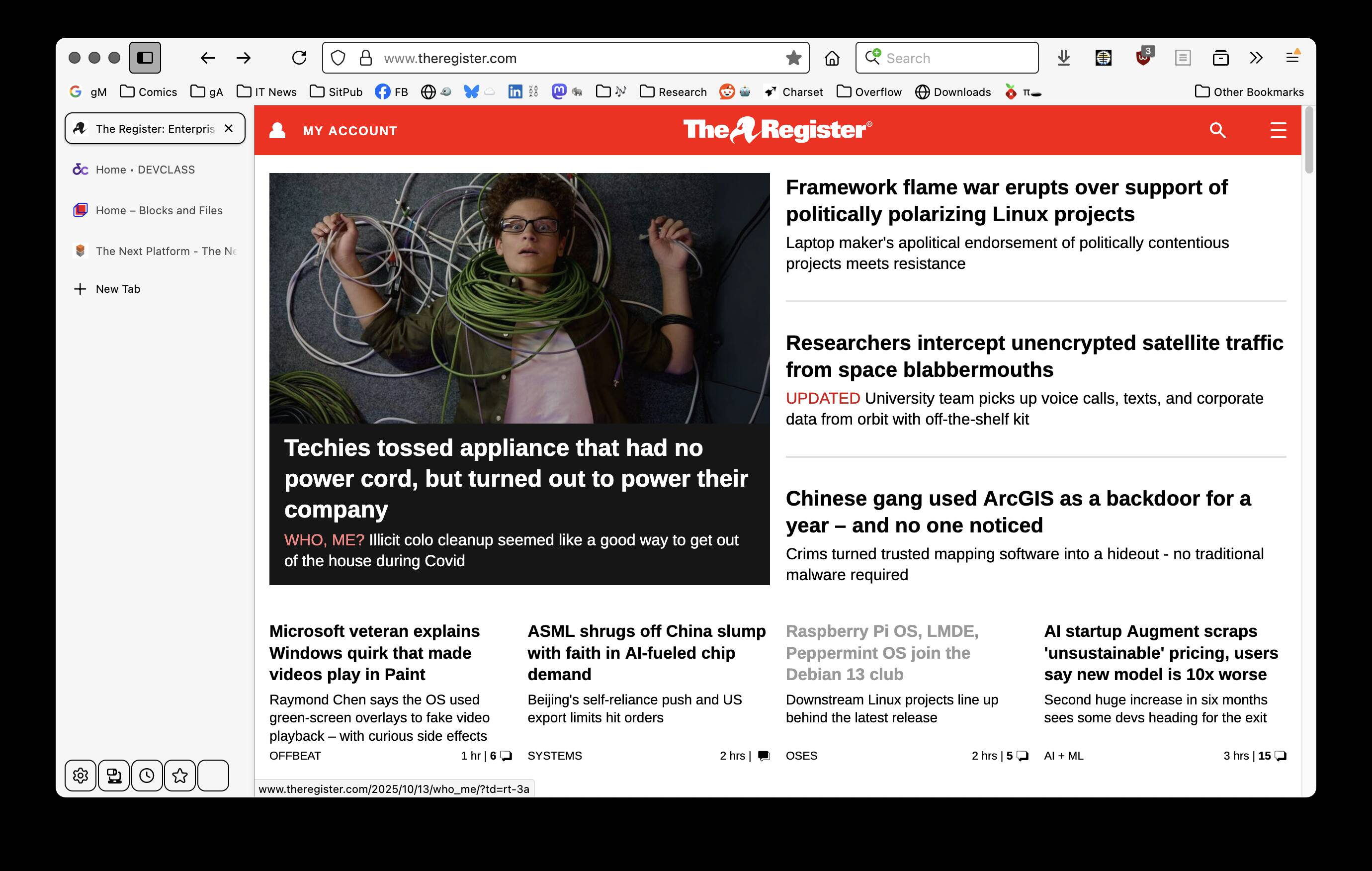







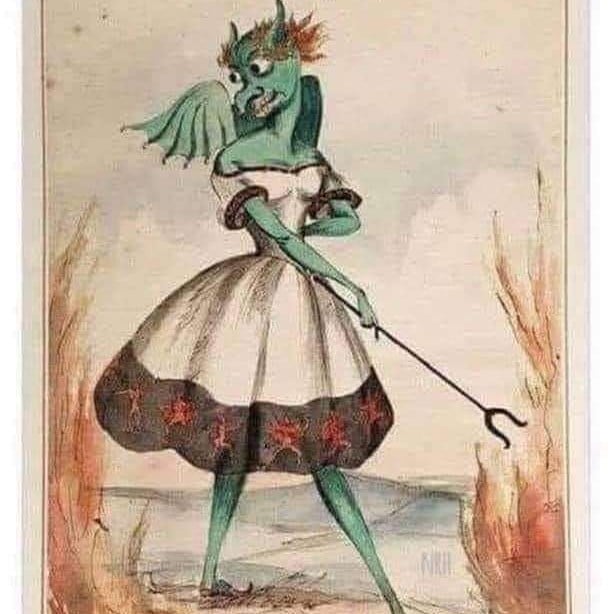




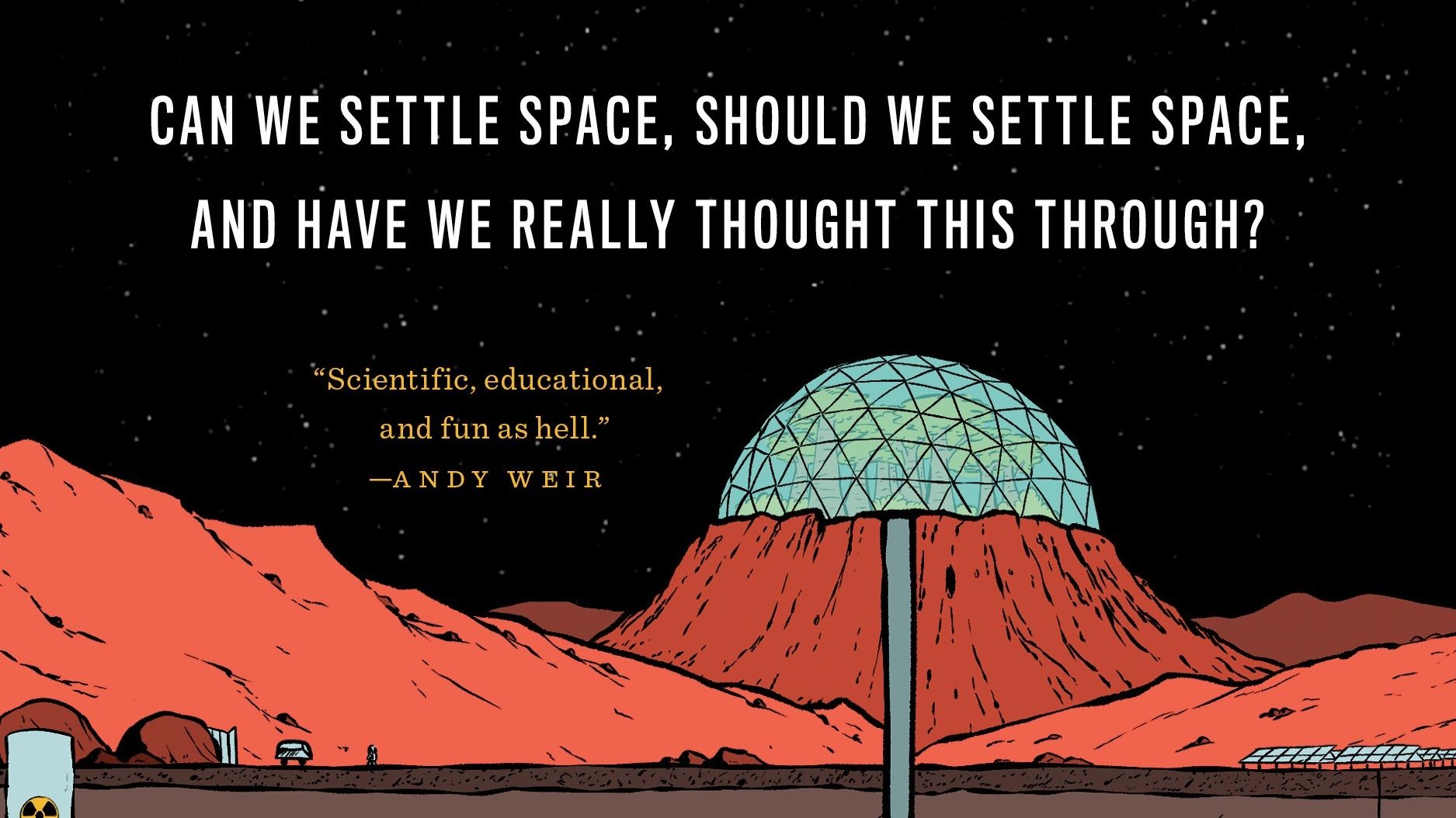











It reached 51% last year