

I’m not the host or author of this one, but I know it already covers what you are wanting to do. ;)


I’m not the host or author of this one, but I know it already covers what you are wanting to do. ;)
https://github.com/ArabCoders/watchstate
I use this one for my Emby server and it keeps track of what we watch, and so far so good. I made it our Trakt.tv replacement and have no complaints so far.
For Home Assistant, I use the installation script from here, it works flawlessly:
https://community-scripts.github.io/ProxmoxVE/scripts
This group took over the project after the main developer passed on, they are quite easy to install and just need you to be in the Proxmox host shell (Once you install it, you will know where it is) :)
I moved my Home Assistant from Proxmox VM to a older Lenovo Laptop we had stored as we thought the charger wasn’t working. We are preparing to move so it was my job to check that laptop as well as 2 others. 2 I am not going to use and e-scrap those later this week after yanking the drives out (I don’t trust anyone with my old drives). It turned out, the charger works just fine! I just installed it early in the morning (Midnight) and so far, it seems just as responsive if maybe more than what I had on the Proxmox host so that’s a win on my end. Plus, I was able to give it the full 8gb of RAM it has instead of the 4gb I gave it in Promxox and somehow it’s showing lighter use than what I had in the VM. 2.8gb vs. 4-5gb it reported from the Home Assistant Hardware details when in the VM.


What limits do you set on yours?
What about just buying Matter Bulbs? Or supported WiFi Bulbs? I have 4 which work nicely! Aidot brand so it’s not known brand but it was good priced. I know you said they were three way switches so that may matter if you are wanting to utilize the 3 way dimmer, but with HA, it should be easy to do!
This would also be depending on which lights you want to control, as some may not be controllable such as maybe the bathroom lights. As an apartment dweller who rents, I put mostly smart lights every where I could in my home so I can control which ones come on or off on a schedule. Change colors as well to help set the mood with my floor lamps etc…


Probably the most surprising thing I discovered with Home Assistant was the amount of electricity used by our washing machine in the supplied one in our rental. I hooked up a Kuaf Energy monitoring plug (PLF12) and was able to track each cycle by measuring the power draw. Something like this:
Fill 6.00 - 7.00 W Wash 493.5 -788.5W Drain 405-450W Spin 8.0 8.84 A + 498-800W
These are my rough notes and observations, I’m planning on creating an automation to indicate on our dashboard the current state of the washer making it a tad smarter. :) Also to alert us that it’s finished!
The other one I discovered was the amount of energy the Dishwasher pulls. . It’s a complex power draw and I’ve only managed to get our dashboard to show it’s running successfully. There is a huge variance in the power draws, that sometimes, I found that if it jumped by a volt or two, it would falsely say it’s in the second rinse cycle when it’s really filling the basin. Nonetheless, it was surprising to see how much less energy I thought the were using was.
I put a 4-1 one Zooz sensor up above the hall pointing at our front door, so it captures every entry point into our upstairs apartment. When I first set it up, it was a bit unsettling to have it detect even the smallest movement, eventually some adjustments were made and it’s more refined and not so trigger happy.
The biggest metric I discovered is just how humid our place gets! As a direct result, I bought a dehumidifier which we run year round. Living in the Pacific NW makes managing humidity challenging. (You know the old jokes about it being rainy all the time, yeah…it sort of is) As a result, we have a dehumidifier which runs year round almost non-stop. Not so much in the summer months. While most people buy a humidifier for the winter, we run it more in the winter as it’s too cold to exchange the outside air with the in which can lower it down to as low as 10-15% in the summer. We learned our comfort levels to be around 45-50% instead of the 75-80% it was before we bought the dehumidifier.
We are planning on relocating sometime this year to the other end of our state which is a different climate, so it will be a new discovery period of temps and humidity for us, for this, Home Assistant will be coming along for the ride! :)


If turned off after use, as in powered off, the laser printer first must go through a warm up cycle where it needs to heat up the fuser so it can “bake” or fuse the text/image to the printed page. This is where you see a tremendous power spike, and can often overload a battery backup if you have it connected with a computer as well.


I prefer the WYSIWYG get with Joplin and mostly because I’m stuck in my ways!! LOL
Nothing really wrong with it though, it’s just not for me. :)


To add to this, I have tried Obsidian notes which is super highly recommended by many. I also have tried self hosting Bookstack for logging my notes etc… But every time I tried it, nothing ever matched what I could do with Joplin which was exactly as what other said, rock solid and I have yet to run into any device which can’t handle the client. I will say that the launch time on the one on my machine (Arch Linux) is a bit slow, but after it’s launched, it’s very easy to bring up and use as needed. :)


I use Gotify I self host it and it uses an app on my Android, super easy to set up and use. I tie in Home Assistant and a few other setups with it and it runs great.


I have an Rpi4 4gb model and run Uptime-Kuma who’s sole purpose is to monitor my server and alert me if it should go down. I also have it acting as a Tailscale exit node.


I’m about 99% sure it does, I don’t use it that way but It does allow DNS zones. For example:
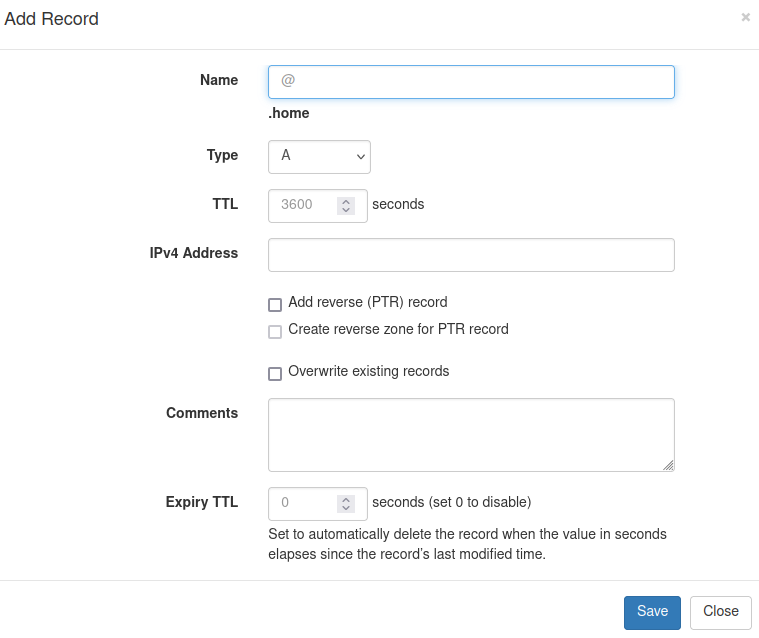
It’s a lot more technical then Adguard Home for sure. Both work just fine though, I came from Adguard Home as I use a PXE server to provision some of my devices and Technitium is super easy to configure that.


I had to create an account as per the usual process for these types of apps, but it was all local. I never had to do one to connect to their servers. I know it generates a unique instance ID which I believe phones home to their servers but I don’t mind personally.
As for my experience, a lot of it is locked behind their paid plans, so I just keep it limited to what I use which is fine. I do like it as it does better than NocoDB for my needs (the input forms is what I needed) and it does better there. I don’t recall the other reasons for not using NocoDB otherwise, but it’s a long while.
Their pricing is here: https://baserow.io/pricing
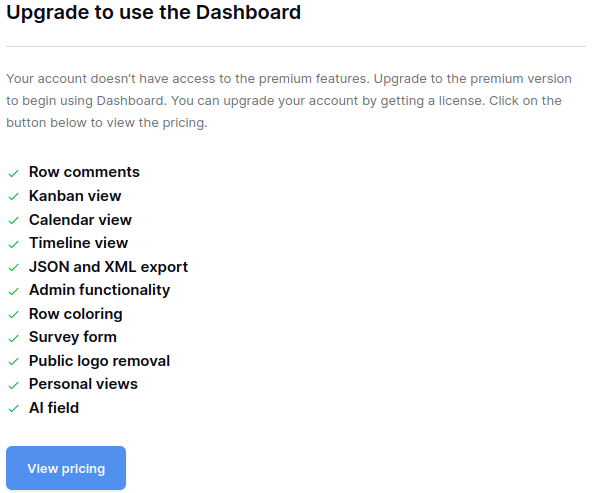
So, that’s mostly what is locked behind.
My sleep form I built which feeds the database:
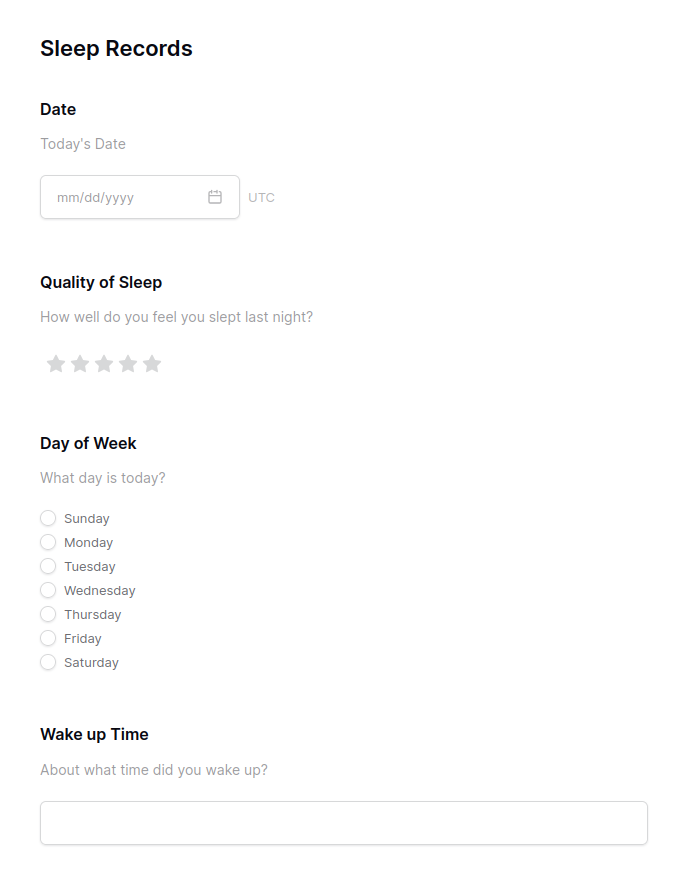
Overall, it does meet my needs so that’s all I ask. :)


In no particular order, the most essential ones are those I constantly use throughout my day and also weekly.
Proxmox holds all of these in different LXC’s and VM’s
Aside from that, i do have other services I use every so often like Memos, Joplin Server (holds most of my notes), Pingvin and a few others.
Good to know about the 5Ghz WiFi on the newer devices.
I’m still new to Matter so I appreciate the info you gave for not all devices not using WiFi. :)
Matter runs over your WiFi so as long as your server you run Home Assistant on for example has wired or wireless access you are good to go. My Home Assistant is on LAN and wired so no wireless, but they all communicate through the WiFi network. if you have a Bluetooth dongle or onboard, Home Assistant would also use that to pair and communicate if needed.
2.4Ghz WiFi is only supported and no newer generations yet.


I test installed it in Proxmox in a Debian 12 LXC for the sever part, it was fairly easy, just run three commands. The client was as well, but failed to do something with the email during registration. It has a while longer to go I think. But I put it in my bookmarks to visit every so often as well. :)


I use Technitium DNS as both my DHCP and DNS Server on my network. I then have my ISP Router’s DHCP turned off, and point the primary DNS IP To Technitium’s on my network. I have roughly 66-67 network devices at a given time on my network, mostly wireless. (Think wiFi locks, Lights, Outlets etc) then I have my phones and gaming systems an any given thing.
To manage my IP’s I use an Airtable type of database via BaseRow, also self hosted. Through my router’s records, I copied/pasted every single MAC address I found, into a column in my BaseRow table there, and then added the device name or friendly name to another with an assigned IP I want to use. I have a more organized system of ranges 192.168.1.1-10 is mobile devices, 192.168.1.11-30 is IoT etc…
By having my network setup in this fashion, I accomplish a few things, all new devices which power on or connect to the router to get their IP assignment fail to get it since it’s turned off there, and they search the network for an available DHCP Server which lands squarely on the TechnitiumDNS server and are assigned it through there. I also have adblocking enabled through the same server so I have a more home wide adblock which works. (You’d be amazed at how much Telemetry a TV Sends out for every single remote keypress!) I have been able to block those with the adblock enabled. With the DNS server, you can also assign DHCP ranges address, it is really an overly complex server and probably overkill for a home network. I’ve only scratched the surface of what it can do.
If you don’t want to fuss with TechnitiumDNS, there’s AdguardHome, or even PiHole you can use if you want to block Ads (or you can simply disable that function) and those also act as a DHCP Server.
Or, if you are wanting to spend a few hours configuring it, you could run your own DHCP Server in a VM or dedicated device such as a Raspberry Pi.
With all of these settings, it’s important to set your DHCP lease offer long enough that if you have to reboot the DHCP Server for kernel update, or it crashes, you won’t have any devices fail as some do regular polling to check for connectivity (My Linux computer does this a lot). I don’t remember if it’s KDE or Arch. Anyway, running the DNS Server also allows you to custom build your own “domain” system if you will. So could assign maybe your self hosted Calendar for example to http://calendar.local or http://calendar.internal.
By setting up a dedicated DHCP Server, using the manual method or one of the different AdBlock systems, you can also turn off DHCP registration for ‘foreign’ devices or those which aren’t in your DHCP table. This offers a small element of extra security for your WiFi, but it’s not 100% secure if someone knows your IP ranges and Subnet Mask. Also, this will make it easier in the future for you if you upgrade your router or replace it as there’s just two settings to change. (DCHP Server off and the optional self hosted DNS).
If hardware service counts. :) I have been fighting for the last few months with my Promxox server telling me a drive went read only , from a SSD and even a HDD, very odd behavior and it finally pulled the last straw with me last Thursday. I had a 4TB drive acting as my Storage/backup drive which this complained about so I put a 1TB drive in which is pretty much 2 yrs old so plenty of life on it.
I went through and tested the SSD with extended tests and it passed with flying colors, so it dawned on me, maybe it’s the SATA data cable, and sure enough, it was. When I had run the
sudo smartctl -x -T permissive /dev/sdbit only presented very little information on it, swapping the cable and it now presents the full SMART data and stats as it should. Additionally, it’s been more stable with the performance so far. So I call that a win.In the software side, I have been going through the Home Assistant instance and removing dead/old entities I never had gotten to removing