

How about a bot that types slowly, so it can have time to consider what it’s going to say? Or perhaps a web page with an “Analyzing issue” status bar that takes several minutes to complete, because computers just do better if they’re given time to work on a problem?
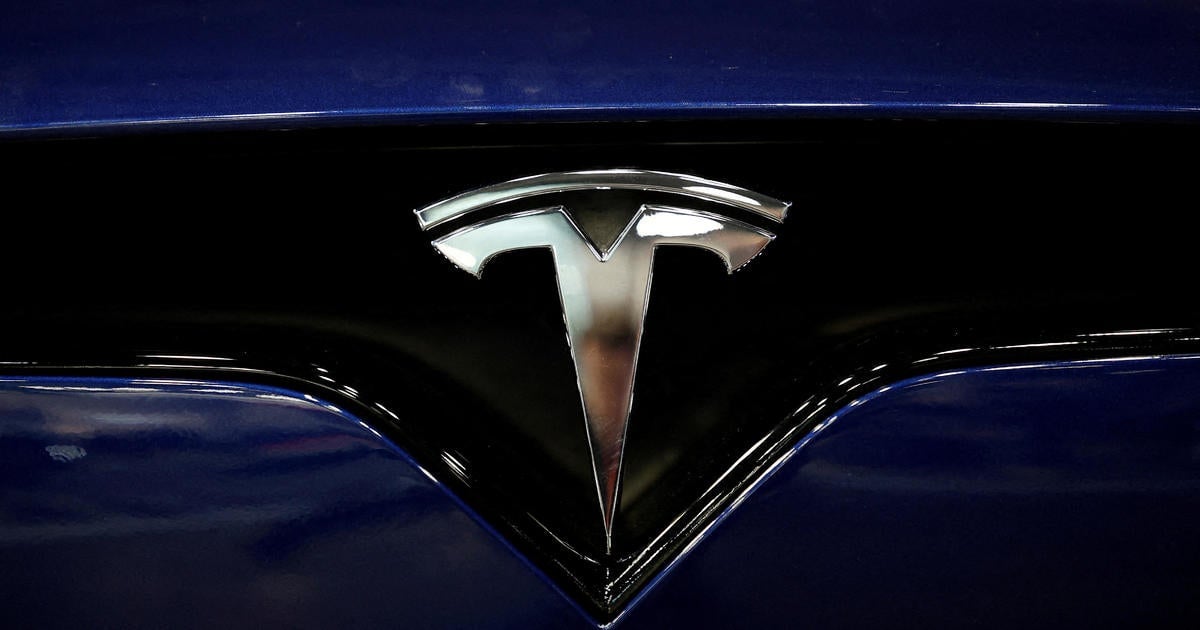




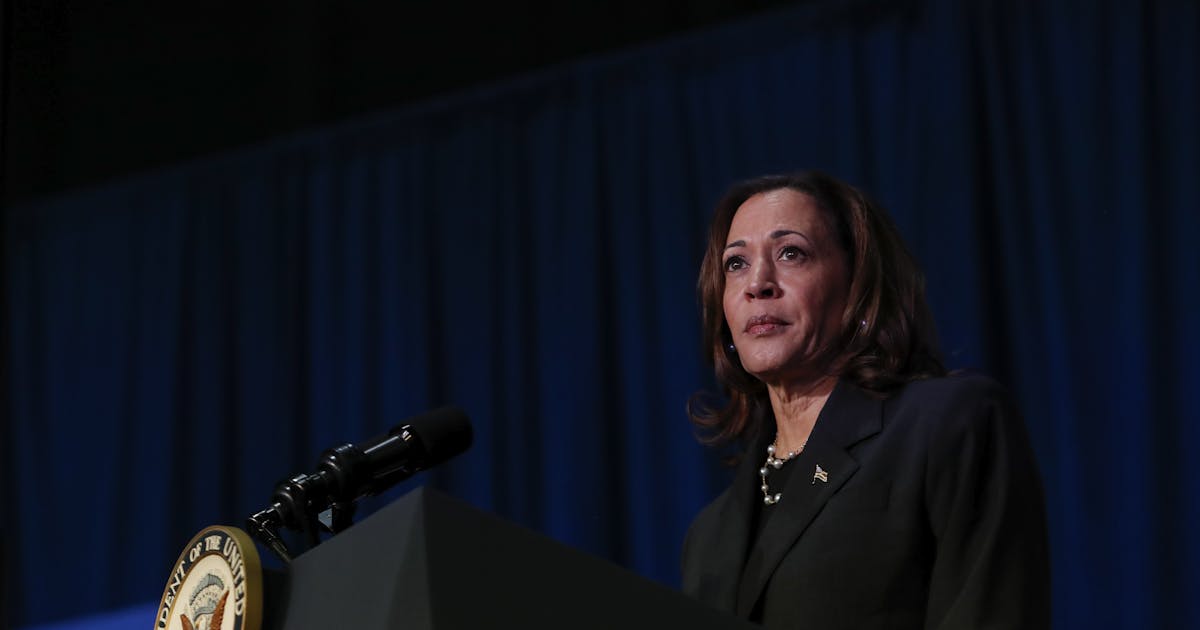
I want to know how to switch groups.